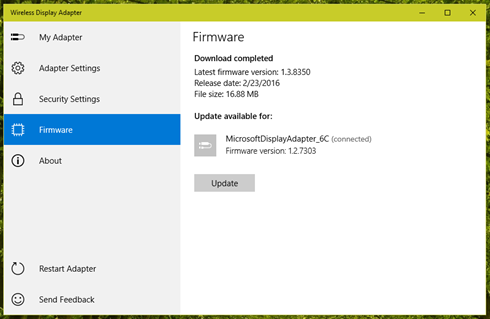I tried pairing my Samsung Galaxy Note 4 to Microsoft’s Wireless Display Adapter (which is basically just a Miracast receiver) and found out that it won’t and just loops to a blank screen on to the Microsoft logo. So what I did obviously was search for a solution online and found what worked.
THE FIX: Update the Microsoft Wireless Display Adapter firmware by downloading the Wireless Display Adapter app on the Windows Store via this link and selecting the Firmware option to check if you have the current version installed and download the new one if not.
After the firmware update, the receiver will reset and voila, hopefully most issues will be resolved. My Note 4 can now stream wirelessly, audio and video to any HDMI capable display. Awesome.